Organizing Multiple mail accounts with GMail
 Organize multiple mail accounts with Google Mail Fetcher..
Organize multiple mail accounts with Google Mail Fetcher..Gmail is one of the most popular email services out there. In a short time it has overthrown hotmail, yahoo etc.
Me,too now a Gmail lover though I use Yahoo... Why did this happen? Simple - Gmail is very user friendly and offers unmatched feature set.
Organizing mails with Gmail is easy. Google provides a couple of features for this.
1. Use filters/labels - I use filtering and labels to organize mails in virtual folders. This way I ensure that only critical mails end up in my inbox.
2. Use POP3 access - You can configure Outlook or other email clients by enabling POP3 access. This is useful when you need offline access to your mails.
3. Use Gmail Mail Fetcher - This is the most useful feature I found. Using this, you can aggregate mails from other sources such as your official mail. For this to work, your mail provider also must support POP3 access.
Gmail mail fetcher can be configured from Settings->Accounts->Get mail from other accounts. Following is a sample screenshot. You need to know the username, password and POP3 server address to configure your external account.
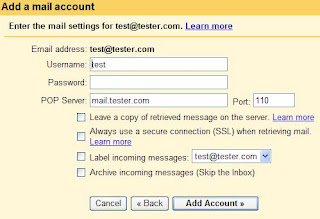 Please note that this is of no use with accounts such as Yahoo mail which doesn’t support POP3 access.
Please note that this is of no use with accounts such as Yahoo mail which doesn’t support POP3 access.Soon i will explain more features in Gmail... Be Touch with Blog..
Any comments?

Comments