I am Gayan Belpamulle and this is my web log. This blog includes stuff like my personal details, my photos, my dreams and also some of my nutty works... so, i will be posting my day to day catching to this blog.. enjoy!
Current Status
30 December, 2008
Windows Vista Tricks
*HUGE Icons on your Desktop
Click on your Desktop, press Ctrl + Scroll Up (this works in any folder).You can make them larger then when you select Large Icons from the menu (Right Click -> View -> Large Icons).
* Turn Windows Features on or off
Open the Control Panel, click Programs, click Turn Windows features on or off in the Programs and Features section
*Windows 2000 Style Shut Down Dialog Box
Select the Taskbar or the Desktop and press Alt+F4.
*Some of amazing Vista Keyboard shortcuts
Ctrl+Shift+Esc -> Task Manager (Ctrl+Alt+Del -> Tasks Screen)
Ctrl+Shift+Enter -> Run an executable with elevated privileges
Windows logo key+1-0 -> Launch the shortcuts on the Quick Launch toolbar
Windows logo key+T -> Cycle through programs on the taskbar
Windows logo key+Tab -> Cycle through programs on the taskbar by using Flip 3-D
Ctrl+Windows logo key+Tab -> Use the arrow keys to cycle through programs on the taskbar by using Flip 3-D
Windows logo key+Spacebar -> Bring all gadgets to the front and select Windows Sidebar
Windows logo key+G -> Cycle through Sidebar gadgets
Windows logo key+X -> Open Windows Mobility CenterOpen a folder and press & release Alt -> Show Menu Bar (also works in Internet Explorer)
22 December, 2008
Start working with Oracle JDeveloper 11g
Oracle JDeveloper 11g Tutorials: i am quiet happy with Netbeans 6.1, but today I started my developing with
Oracle JDeveloper 11g... So Im lookin for some good begginers tutorials...
these are only I found.. if you know some plz add to comments..
http://www.oracle.com/technology/products/jdev/index.html
http://www.oracle.com/technology/products/jdev/11/cuecards/index.html
Update:
I started a new blog to post all new things i learn about Oracle JDeveloper 11g
follow...
http://jdev11g.blogspot.com/
11 November, 2008
How to back up firefox bookmarks in Vista
Save Firefox Bookmarks
here I want to tell you how to back up firefox bookmarks in Vista..
Click the Windows Start button, and type %APPDATA%\Mozilla\Firefox\Profiles\ in the Start Search box near the bottom of the Start menu, without pressing Enter. A list of profiles will appear in the top left of the Start menu.
Click on any of the profiles (e.g. xxxxxxxx.default) to open it with Windows Explorer.
or simply in yor address bar(My Computer)
type this..
C:\Users\[your user name]\AppData\Roaming\Mozilla\Firefox\Profiles
enjoy...
feed my comments...
20 October, 2008
06 October, 2008
24 July, 2008
My Team @ Mobitel
07 July, 2008
My struts 1.2 validator framework tutorial in Netbeans 6
I search for this topic but i couln't find a simple tutorial for client-side validations.
so i thought to post what i know on this...
i recommend u to practice Struts basics tutorial on before this Netbeans official site.
I know ALL my friends who visit this blog DONT interest about Struts.
So i dont post whole tutorial in here..
i post it in my Netbeans blog
here is your link to that tutorial!
11 June, 2008
Microsoft's Crazy Facts
it was very interesting.. so i thought to post it for you all...
MAGIC #1
Nobody can create a FOLDER anywhere on the computer which can be named as "CON".
This is something pretty cool...and unbelievable. ..
At Microsoft the whole Team, couldn't answer why this happened!
TRY IT NOW, IT WILL NOT CREATE "CON" FOLDER
MAGIC #2
This is something pretty cool and neat...and unbelievable. ..
At Microsoft the whole Team, including Bill Gates, couldn't answer why this happened!
Try it out yourself...
Open Microsoft Word and type
=rand (200, 99)
And then press ENTER
MAGIC #3
For those of you using Windows, do the following:
1. Open an empty notepad file
2. Type "Bush hid the facts" (without the quotes)
3. Save it as whatever you want.
4. Close it, and re-open it.
Is it just a really weird bug?
You can try the same thing above with another sentence "this app can break"
Explanation for Magic #1:
In windows the folder name and the special system variables share the same interface, so when you create a folder with a system variable name it will consider that folder already exist!!
These special system variables are available irrespective of path
You cannot create a folder with these names also:
CON, NUL, COM1, COM2, COM3, LPT1, LPT2, LPT3,COM1 to COM9 and LPT1 to LPT9....
CON means console, COM1 means serial port 1, LPT1 means parallel port 1
** ** ** **
03 June, 2008
We took our Batch Photo !
22 May, 2008
Short Jokes I like
Teacher: How old is your father.
Sunny: As old as I am.
Teacher: How is it possible?
Sunny: He became father only after I was born.
~~~~~~~~~
A gorgeous girl walks up 2 a professor's cabin and says,
I will do anything 2 pass in the exam.
Professor: anything ! ?
Girl: yes, Sir
Prof: open your books and study !!!
~~~~~~~~~
Q. What did the penis say to the condom?
A. Cover me im going in!
~~~~~~~~~
Patient: Doctor! Doctor! Everyone keeps on copying me!
Doctor: Doctor! Doctor! Everyone keeps on copying me!
~~~~~~~~~
Friendship between women:
A woman didn't come home one night. The next morning she told her husband that she had slept over at a friend's house. The man called his wife's 10 best friends. None of them knew anything about it.
Friendship between men:
A man didn't come home one night. The next morning he told his wife that he had slept over at a friend's house. The woman called her husband's 10 best friends, 8 of which confirmed that he had slept over, and 2 said that he was still there!
~~~~~~~~~
21 May, 2008
Your Own Web-Search engine
14 May, 2008
YouTube -"Online" Download Tool
Check this site
1) Click your favourite video clip, you can see the URL in your browser becomes something like this :

) highlight the URL (like above) and right click the mouse and select "copy"
2) Enter the YouTube Video URL in the above field3) Click "Get Link"
4) A new link will appear
5) Right click the new link
6) Save target as "newname.flv" to your computer
13 May, 2008
Access Gmail offline !!!


oh guys as i promised here i explain another great feature in Gmail..
Lot of my friends use Gmail as their primary email address. This means that many will have critical mails stored in Gmail servers. but why they don’t realize is that Gmail is still in beta. Chances of permanently loosing your mails from Gmail server is very small, but you never know (especially since it is a beta)! So it is better to backup your Gmail mails somewhere.
To backup mails, you can enable auto forwarding in Gmail and then forward all the mails to an alternate account somewhere else (Yahoo, perhaps?). Now what will you do with your existing mails? Obviously forwarding all of them is going to be time consuming.
That is where POP3 support in Gmail comes for rescue. You can enable POP3 access on Gmail account and then download all your mails to a desktop email client (I use Outlook Express). You can then backup the mail file created on a CD.
Step 1 - Enable POP3 on Gmail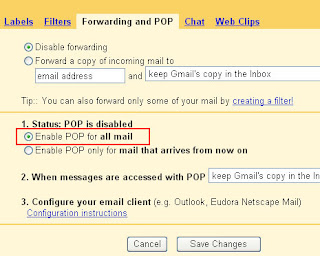
Step 2 - Configure your mail client to download from Gmail
Please see this comprehensive configuration settings tutorial from Google. Google has also provided an auto configuration tool for Outlook Express.
Following are the important details about Gmail POP3 access,
- username: [yourgmailid]@googlemail.com
- pop3 server: pop.googlemail.com
- smtp server: smtp.googlemail.com
- smtp port(SSL enabled): 465
- pop3 port(SSL enabled): 995
12 May, 2008
156 Useful Run Commands
| ||||||||||||||||||||||||||||||||||||||||||||||||||||||||||||||||||||||||||||||||||||||||||||||||||||||||||||||||||||||||||||||||||||||||||||||||||||||||||||||||||||||||||||||||||||||||||||||||||||||||||||||||||||||||||||||||||||||||||||||||||||||||||||||||||||||||||||||||||||||||||||||||||||||||||||||||||||||||||
|
|
Organizing Multiple mail accounts with GMail
 Organize multiple mail accounts with Google Mail Fetcher..
Organize multiple mail accounts with Google Mail Fetcher..Gmail is one of the most popular email services out there. In a short time it has overthrown hotmail, yahoo etc.
Me,too now a Gmail lover though I use Yahoo... Why did this happen? Simple - Gmail is very user friendly and offers unmatched feature set.
Organizing mails with Gmail is easy. Google provides a couple of features for this.
1. Use filters/labels - I use filtering and labels to organize mails in virtual folders. This way I ensure that only critical mails end up in my inbox.
2. Use POP3 access - You can configure Outlook or other email clients by enabling POP3 access. This is useful when you need offline access to your mails.
3. Use Gmail Mail Fetcher - This is the most useful feature I found. Using this, you can aggregate mails from other sources such as your official mail. For this to work, your mail provider also must support POP3 access.
Gmail mail fetcher can be configured from Settings->Accounts->Get mail from other accounts. Following is a sample screenshot. You need to know the username, password and POP3 server address to configure your external account.
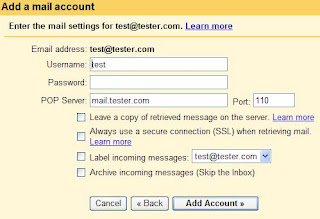 Please note that this is of no use with accounts such as Yahoo mail which doesn’t support POP3 access.
Please note that this is of no use with accounts such as Yahoo mail which doesn’t support POP3 access.Soon i will explain more features in Gmail... Be Touch with Blog..
Any comments?
09 May, 2008
Tricks..Windows XP keyboard tricks to impress
These are nothing but less known features of the Windows XP operating system. To revert back the screen to previous state, repeat the key combination again.
Trick 1 (High Contrast) - Hold Shift, Alt and Print Screen keys together. Click on “OK” when a message appears (this enables high contrast on Windows system). The screen should change to black!
Trick 2 (Magnifier) - Hold Windows key (logo key) and R key together. Type magnify in the run box and then press Enter. This enables magnifier tool and anything near the mouse trail will now appear magnified on top!
Trick 3 (Invert Windows screen) - This is one of the scariest tricks which turns Windows upside down. You can press Ctrl, Alt and then any of the four arrow keys (Ctrl-Alt-Down will rotate screen by 180 degrees)! I have noticed that this doesn’t work on certain Windows XP machines (It is dependent on video driver).
enjoy.........
some everybody knows shortcuts...
ALT+TAB - A shortcut eveyone knows. Switch between programs.
ALT+F4 - Close the current program or open window. (Use CTRL+F4 to close an open tab in a program)
ALT+ENTER - Display properties of the selected file or item.
their most hated words on the internet..
According to YouGov poll (in which 2000 web users voted) following are the most hated words on the internet.
1. Folksonomy - Online classification system
2. Blogosphere - Blogging community
3. Blog - Online journals
4. Netiquette - Internet etiquette
5. Blook - A book based on a blog
6. Webinar - An online seminar
7. Vlog - A video blog
8. Social networking - Digg, Reddit etc. are some examples
9. Cookie - A text file used track user behavior in browsers
10. Wiki - Wikipedia is an example. A site which is collaborative in nature.
Yahoo messenger - How to find if someone is really offline!

Yahoo messenger allows stealth mode using which you can set your online status as “offline” even when you are logged in to yahoo messenger. People use it to avoid chat when they are busy or to block out spam messages.
1. But there is a hack which allows you to see whether someone is really offline or not. The easiest way is to directly acess the online status image using the URL - http://opi.yahoo.com/online?u=userid&m=g&t=2 (replace userid with the actual user id).
2. The second way is to start a voice chat with the userid you want to check. If you don’t get an error it indicates that the user is indeed online, but in invisible mode. This works only in previous versions of Yahoo messenger.
3. The only method which seems to work on latest versions of Yahoo messenger is the IMEnviornment hack. First send a message to the user id and then immediately change the IMEnviorment. Now if the guy is really offline, you will get a message “waiting for your friend to load the theme” message. If he is online, you will just get a blank page!
05 May, 2008
The sex addiction cycle
15 April, 2008
Some of my favoritie sites
- Current IP Check
- JSP Tutorial
- Getting Started with Java EE Applications
- Introduction to Java EE 5 Technology
- Introduction toWeb Applications - NetBeans IDE 6.0 Tutorial
- JSP Tutorial
- Mastering Enterprise Java Beans Third Edition
- NetBeans IDE 5.0 Quick Start Guide for Web Applications
- JSP Source Code
- JSP Source Code
- JSP source codes. Visualbuilder has a huge collection of JSP. You can find any code for JSP
- JavaServer Pages Sample Applications
- JavaServer Pages Sample Applications
- ACCESS ANY WEBSITE -- UNBLOCK SITES PROXY | UNBLOCKED SITES ACCESS
- abt domains
- ODP - Open Directory Project
- Help build the most comprehensive human-reviewed directory of the web
- SEO Shortcut Widget
- Our backlink checker is a free tool you can use to check the link popularity and backlinks for your site. Enter up to 2 URL's in the tool, and it will display the link popularity for each URL.
- Compete
- Compete helps you benefit from click-sharing by providing free services that create a more trusted, transparent, and valuable Internet.
- SEO - Search Engine Optimization & Search Engine Submission
- List your website through SEO (Search Engine Optimization) and Search Engine Submission
- SEO Shortcut Widget
- Our backlink checker is a free tool you can use to check the link popularity and backlinks for your site. Enter up to 2 URL's in the tool, and it will display the link popularity for each URL.
- Targeted Online Pop-under Advertising Service
- Promote your business with today's most cost effective online advertising service: Pop-under ads, layer ads and banner ads.
- Technology and SEO Profile for TopJobs.lk
- A web technology information profiler tool. Find out what a site is built with.
- BuiltWith - Website Analysis and SEO information
- A web technology information profiler tool. Find out what a site is built with.
- Google Analytics
- YouGetSignal.com - Find Other Web Sites Hosted on a Web Server
- This tool performs a reverse IP domain check which takes the domain name or IP address of a web server and searches for other sites known to be hosted on that same web server.
- UrlTrends :: Website Optimization Reports, Search Engine Ranking Trends and Online Competitive Research
- Free ebooks download, free ebooks - KnowFree 2.0
Some seo tools & sites
Some Popular Posts
-
M.D.K Healthcare Center & Hospital(pvt)Ltd is newly formed private Hospital at Horana with High Tech& High Skilled medical facilit...
-
Javascript: This is a good method taught to me by my friend to disable any character in the keyboard Within Forms in your web page/ web appl...
-
I had this note from long time in my Evernotes, I thought I should have post it here, so someone might find it useful. Why docker? Cont...
 oogle
oogle LinkedIn
LinkedIn







